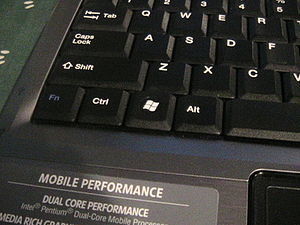Even though a lot of folks haven’t been able to try this new operating system, and it isn’t due out for quite some time, there are a lot of hints, tricks and tips already out for Windows 8. If you can get your hands on a copy of Windows 8 when it comes out on Beta, the following top 6 Windows 8 tips should help you get started using this brand new OS like a pro.
1. You don’t have to use the Ribbon Interface in the explorer windows. There are many users who may find this feature useful, making it easier to find and open files. Other users may not be so keen on this feature, finding it distracting and bulky. You can change this in the Computer Configuration. From here, select “Administrative Templates,” “Windows Components,” and finally “Windows Explorer.” You will need to select enabled for the “Start Windows Explorer with the Ribbon Minimized” option to hid the ribbons on your next startup.
2. There are plenty of new Keyboard shortcuts. While some of the old keyboard shortcuts will still work, there are some new ones that you get to use with Windows 8. The Windows Key and “W” brings up the settings search. Windows and “C” call up the simple “Start menu” along with the date and time. If you select Windows and “Q” the application search comes up. These are only a small sampling of the new shortcuts that are already known for this new operating system.
3. You can uninstall programs from the Start Menu. This is a handy new feature that will make it much easier to get unwanted programs off of your system. To uninstall a program from your Start Menu in Windows 8, right click on the icon for the program to get rid of select uninstall and click on it a second time. Windows 8 is made for touch screen systems, as they seem to be the next big thing; with touch screen you uninstall programs from the start menu by holding the program icon to get options, selecting uninstall from there.
4. Bring back the old control panel interface. If you think the new control panel that Windows 8 offers is a bit too new-fangled, you can get the old one back. Simply open the control panel and select “More Settings” at the bottom of the screen. You will see an option for selecting the old control panel interface.
5. Login Automatically. To set this feature, open the Run dialogue box and enter “netplwiz” to launch the User Accounts dialog box in Windows 8. Uncheck the option that requires users to enter a user name and password. Then you will need to enter the username and password of the account you want to be logged in automatically and select OK. Restart your system and automatic login is all set.
6. You can use a picture for a password. In the Control Panel, if you select “Users” you can create a picture password. Instead of the traditional alphanumeric keyword, Windows 8 lets you use a picture. You select the image and then do a serious of clicks and gestures over the image. To login with the picture passwords, you have to produce the same combinations of gestures on the images when you login, so don’t make your picture password too complicated.
Registry Cleaner Reviews - Why is it necessary to clean up the registry?